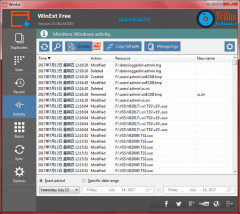WinExt Free 23.0 Details
Freeware 2.54 MB
WinExt is a powerful utilities kit for Windows. It can fix registry issues, clean up system junk, protect your privacy, greatly improve system performance/speed/stability, find duplicate files, show larger resources (folders and files), display more information of recently accessed resources, monitor Windows activity, make batch operation on multiple resources and automatically / manually synchronize resources, disable context menu and skip UAC.
Publisher Description
 WinExt is a powerful utilities kit for Windows. Includes: 1. Keep your PC at better performance by fixing Registry issues and cleaning Registry junk. Includes dozens of sub-functions, such as removing Adware, fixing application problems, etc. 2. Make your computer run faster and gives you some extra disk space by secure cleaning up useless or invalid system resources. Includes dozens of sub-functions, such as deleting temporary files, invalid shortcuts, etc. 3. Protect your privacy also makes your system and browsers run faster by sweeping the traces of Windows, Microsoft apps and browsers. Includes dozens of sub-functions, such as removing recent documents (shortcuts), opening / saving history, browser cookies / cache, etc. 4. Greatly improve system performance, speed and stability by optimizing computer settings. 5. Quickly find the duplicate files on your drives relied on file contents. It compares file contents, the result is 100% accurate. 6. Quickly see all drives/directories/files size in 1 tree view, in order to let you to do the manual disk cleaning work easily. Key features: operate resources in batch mode. Sort resources by size in descending order. Intelligent unit and decimal of size. 7. See and open more recent used resources (files and directories). And see more properties of the recent resources, such as path, size, type, date modified and date created. 8. Monitor the operations for Windows automatically, such as 'Deleted', 'Renamed', 'Created' and 'Modified' actions of files and folders. 9. Select some resources (files / folders) first, and then you can make the following actions on them at once: move to Recycle Bin, permanently delete, copy / move to other location, rename, output information and change properties. 10. Automatically or manually synchronize your resources to other place, you can set the sync mode as "Once changed", "Fixed frequency (mins)" and specific times. 11. Disable unwanted context. 12. Run trusted programs without UAC prompt.
WinExt is a powerful utilities kit for Windows. Includes: 1. Keep your PC at better performance by fixing Registry issues and cleaning Registry junk. Includes dozens of sub-functions, such as removing Adware, fixing application problems, etc. 2. Make your computer run faster and gives you some extra disk space by secure cleaning up useless or invalid system resources. Includes dozens of sub-functions, such as deleting temporary files, invalid shortcuts, etc. 3. Protect your privacy also makes your system and browsers run faster by sweeping the traces of Windows, Microsoft apps and browsers. Includes dozens of sub-functions, such as removing recent documents (shortcuts), opening / saving history, browser cookies / cache, etc. 4. Greatly improve system performance, speed and stability by optimizing computer settings. 5. Quickly find the duplicate files on your drives relied on file contents. It compares file contents, the result is 100% accurate. 6. Quickly see all drives/directories/files size in 1 tree view, in order to let you to do the manual disk cleaning work easily. Key features: operate resources in batch mode. Sort resources by size in descending order. Intelligent unit and decimal of size. 7. See and open more recent used resources (files and directories). And see more properties of the recent resources, such as path, size, type, date modified and date created. 8. Monitor the operations for Windows automatically, such as 'Deleted', 'Renamed', 'Created' and 'Modified' actions of files and folders. 9. Select some resources (files / folders) first, and then you can make the following actions on them at once: move to Recycle Bin, permanently delete, copy / move to other location, rename, output information and change properties. 10. Automatically or manually synchronize your resources to other place, you can set the sync mode as "Once changed", "Fixed frequency (mins)" and specific times. 11. Disable unwanted context. 12. Run trusted programs without UAC prompt.
Download and use it now: WinExt Free
Related Programs
WinExt System Optimizer
WinExt System Optimizer is a 100% FREE software. It can greatly improve system performance, speed and stability by optimizing the settings of start / shut down, stability, system, UI, network and SSD. Includes dozens of optimizing sub-functions, such as disabling...
- Freeware
- 16 Jul 2021
- 865 KB
Free Duplicate File Finder
Media Freeware has come to you with another free and powerful application for finding and removing duplicate files named Free Duplicate File Finder. As name says, its job is to search and remove your PC from duplicate files. It has...
- Freeware
- 20 Jul 2015
- 1.39 MB
XiXi Duplicate File Finder Free
XiXi Duplicate File Finder Free is a 100% freeware that used to fast find and delete the large (1 MB+) duplicate files on all your hard disks and removable storage devices, so as to recover your valuable disk space. It...
- Freeware
- 20 Jul 2015
- 467 KB
WinExt Privacy Protector
WinExt Privacy Protector is a 100% FREE software. It can protect your privacy also make your system and browsers run faster by sweeping the traces of Windows, Microsoft apps and browsers. It includes dozens of sweeping sub-functions, such as removing...
- Freeware
- 02 Jun 2021
- 778 KB
Duplicate File Finder Plus
Duplicate File Finder Plus - Quickly finds the duplicate files on your drives relied on file contents, you can remove the unwanted files as you expect to recover your valuable disk space, reduce the management costs and avoid the unnecessary...
- Shareware
- 26 Jul 2021
- 997 KB